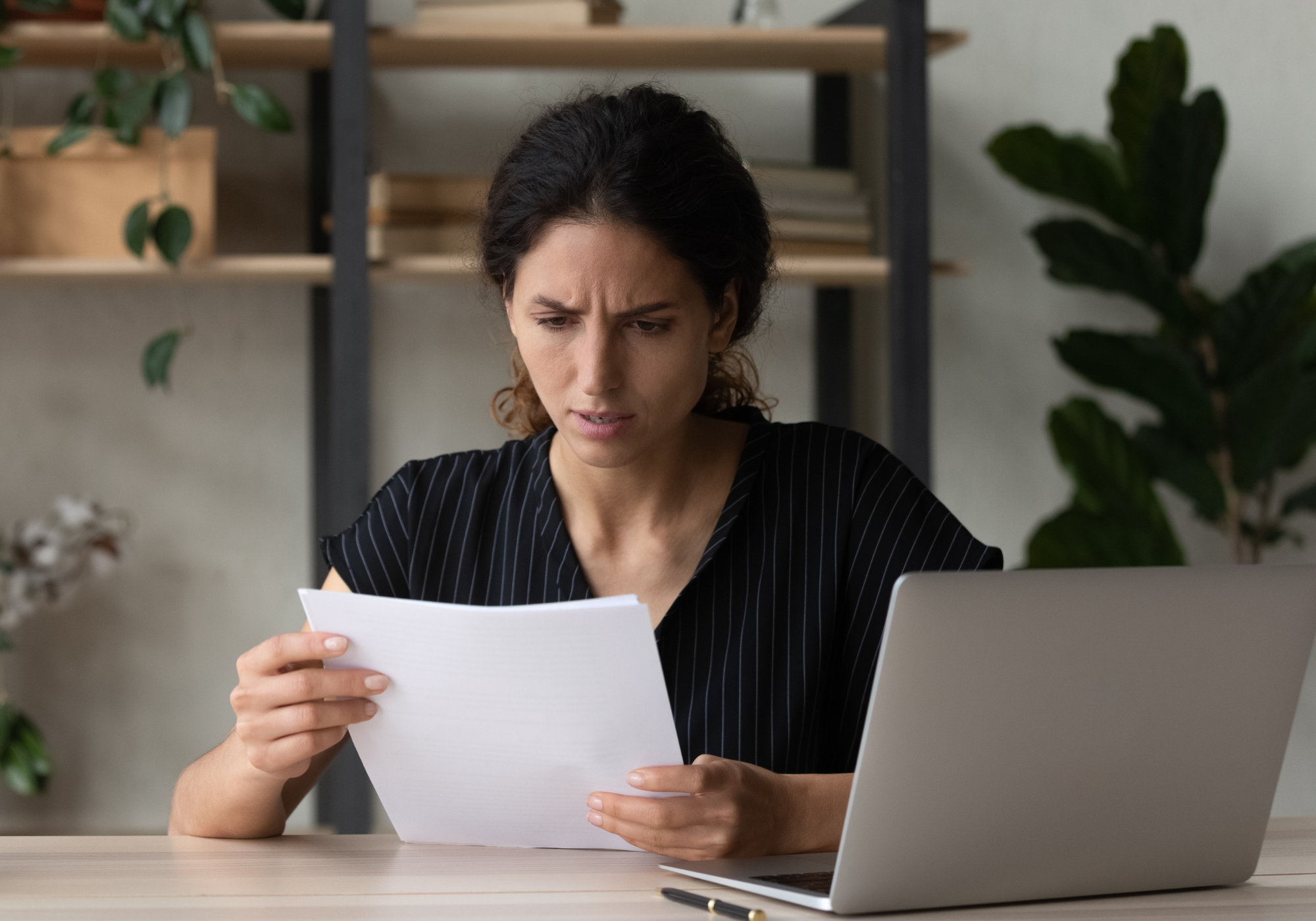Written by:
Last updated: Feb 14, 2025
While most of us are familiar with the fundamentals of a phishing attack, this type of crime continues to rank among the top scams contributing to billions of dollars in losses to U.S. consumers each year. As scammers evolve their tactics with new twists on common ploys, advances in artificial intelligence and machine learning have made it cheaper and easier to carry out highly convincing imposter scams. Stay ahead of the fraudsters with these pointers for spotting a phishing scam in 2025:
How phishing scams work:
There are numerous schemes scammers may use to try to lure you into a phishing attack. But a common thread that often links them is an attempt to get you to act quickly, often from emotions of fear, panic, or anticipation of a quick payment. For instance, you might get an email or text that your account will be deactivated if you don’t respond within a designated timeframe, a prompt to update your account information to collect a tax refund, or a message regarding suspicious activity on your account with a link to a fake webpage on how to resolve the issue.
Phishing scams are evolving quickly, but some are still easier to detect than others:
One of the downsides of AI-powered technology is the potential for these tools to enable fraudsters to generate and rapidly deploy increasingly targeted phishing attacks on a wide scale.
While voice cloning and deepfake videos enable scammers to replicate a person’s voice or appearance, AI language models like ChatGPT allow scammers to create carefully crafted messages that appear personalized and credible. By compiling and analyzing highly specific data harvested online or from a data breach, an AI program can create coherent and authentic-appearing messages with fewer errors.
Red Flags of a Phishing Attack:
An insistence that you must act right away to resolve a situation.
Fraudulent emails and texts often convey a sense of urgency, such as a message that your account may have been compromised, or that it is about to be suspended or charged for something you did not purchase. Another common trick is a message asking you to verify that you have initiated a large transfer of money from a financial account — along with a malicious link that takes you to a fraudulent site with a request to enter your account details.
Fraudsters commonly create a fictitious alarming situation to spur a victim into fast action based on impulse. If you slow down and avoid getting rattled when situations like these arise, you can usually outmaneuver them.
An email address that does not match the domain name of the business, organization, or government agency.
In most cases, a legitimate enterprise will use an email address that corresponds to the name of the organization. More specifically, everything after the “@” symbol will usually match the domain name the organization uses. For this reason, it is critical to scrutinize the domain of a suspicious email closely.
If an email address is off by just one letter, symbol, or number, you are likely looking at a scam. While there can be exceptions for certain small businesses or individuals, this rule generally applies. For example, the last part of an email format for PayPal should read “@paypal.com” and not “@paypal1.com.”
Be aware that scammers can generate slightly altered versions of real email addresses or create new ones with details specific to the target (i.e., their company or industry) using personal data from a data breach or extracted from machine learning algorithms that scour publicly available information online. More sophisticated scams have an email address that can appear legitimate if you don’t examine it closely.
A message or call was unsolicited and/or unexpected.
Under most circumstances, legitimate organizations won’t request sensitive personal information unless you initiate contact. For instance, a financial institution such as The Police Credit Union will not contact you and request that you provide your login credentials, a PIN or verification access code, or your account number.
If you are concerned about fraud or suspicious activity on your account, call your provider at a phone number you know to be legitimate. Never use the phone number provided by an unsolicited or unexpected call, email, text, or online message. Check your account by logging in to your organization’s website portal or their trusted app. Never log on to your account from a prompt or link provided by a message or a caller.
You get a message that your account has been compromised or a request to update your account details.
Always proceed with caution if someone contacts you to alert you to suspicious activity or fraud on an account, or to request that you confirm your account details. Unfortunately, scammers find it lucrative to exploit genuine concerns people have about the security of their money and personal information to carry out crimes that actually violate that security.
You have been blind carbon copied and this seems unnecessary.
If you regularly do business with a company and they suddenly send you an email with your address in the Bcc field, ask yourself if this seems appropriate. As the email security and hosting platform MailSafi emphasizes, there isn’t a valid reason a company like Amazon would send you a blind carbon copy email along with a request that you download a receipt or verify your account information, so don’t respond.
Something is off about the communication style of the sender, or their actions are unusual.
Finally, heed your instincts if you get a message or phone call from someone you know, but which uses a communication style that does not match your usual interactions with them. Before taking any action, make sure to verify that the person who sent you the message is who they say they are.
Get more important tips for protecting your finances and personal information
Visit our Security Center
External Link Alert
You are leaving our website and linking to an alternative website not operated by us. The Credit Union does not endorse or guarantee the products, information, or recommendations provided by third-party vendors or third-party linked sites.
The Credit Union is not liable for any failure of products or services advertised on those sites. Each third-party site may have a privacy policy different than the Credit Union; and the linked third-party website may provide less security than the Credit Union's website. If you click "OK", an external website that is owned and operated by a third-party will be opened in a new browser window. If you click "CANCEL" you will be returned to our website.